在 AWS RDS 中建立 MySQL
資料庫配置
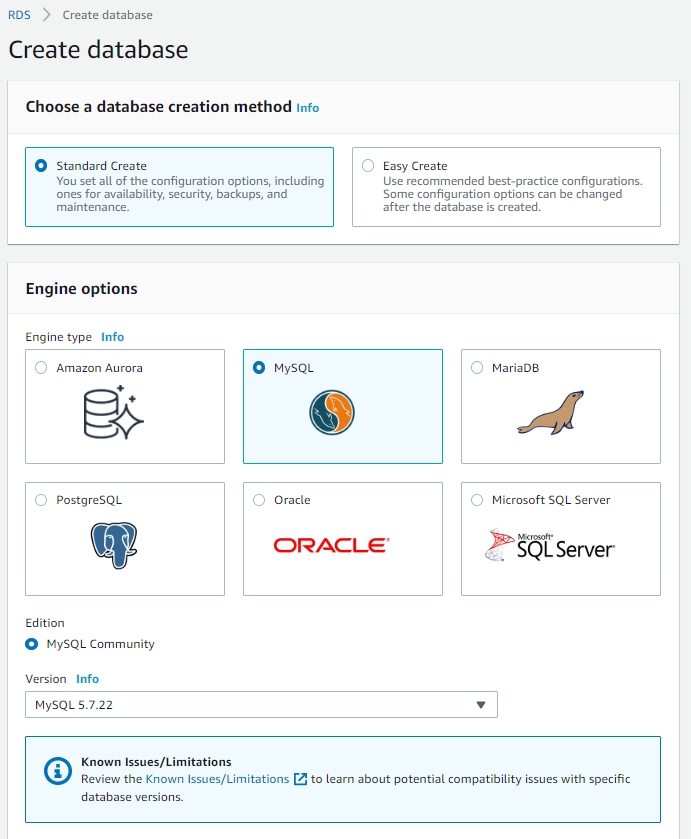
☑ 命名資料庫 (DB instance identifier) ☑ 設定主用戶名稱 (Master username) ☑ 設定主用戶密碼 (Master password)
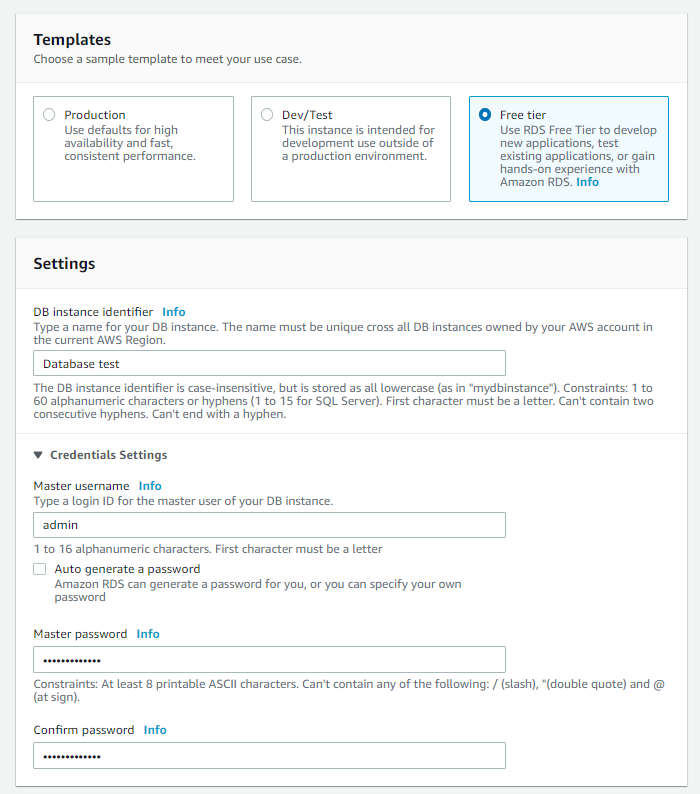
☑ 選擇免費模板 (Free tier) 時, Availability & durability 無法做更改
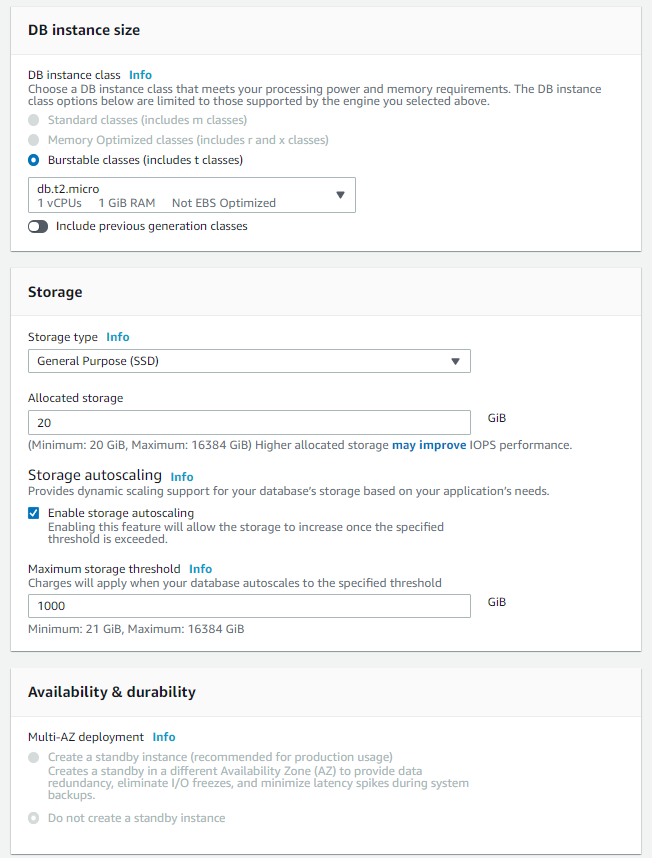
☑ 建立VPC ☑ 若是要讓外部連接 Public accesible 選 Yes
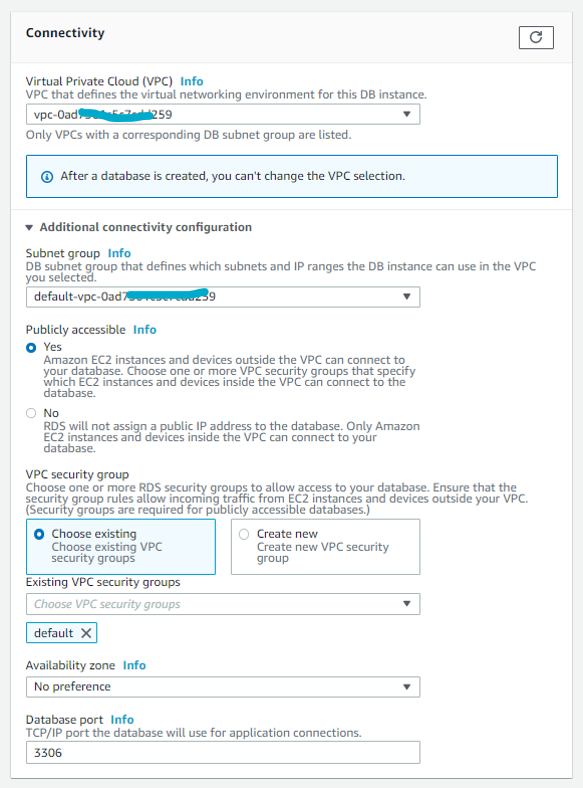
☑ 設定資料庫認證方式
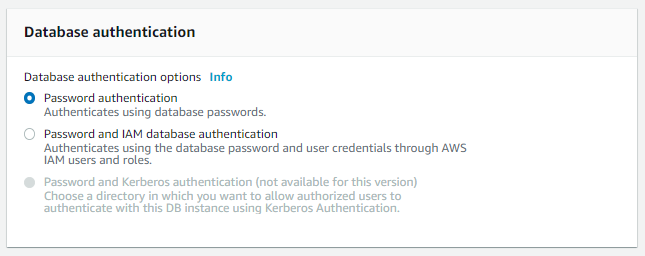
☑ 設定初始資料庫名稱(不設定亦可,可之後更改)
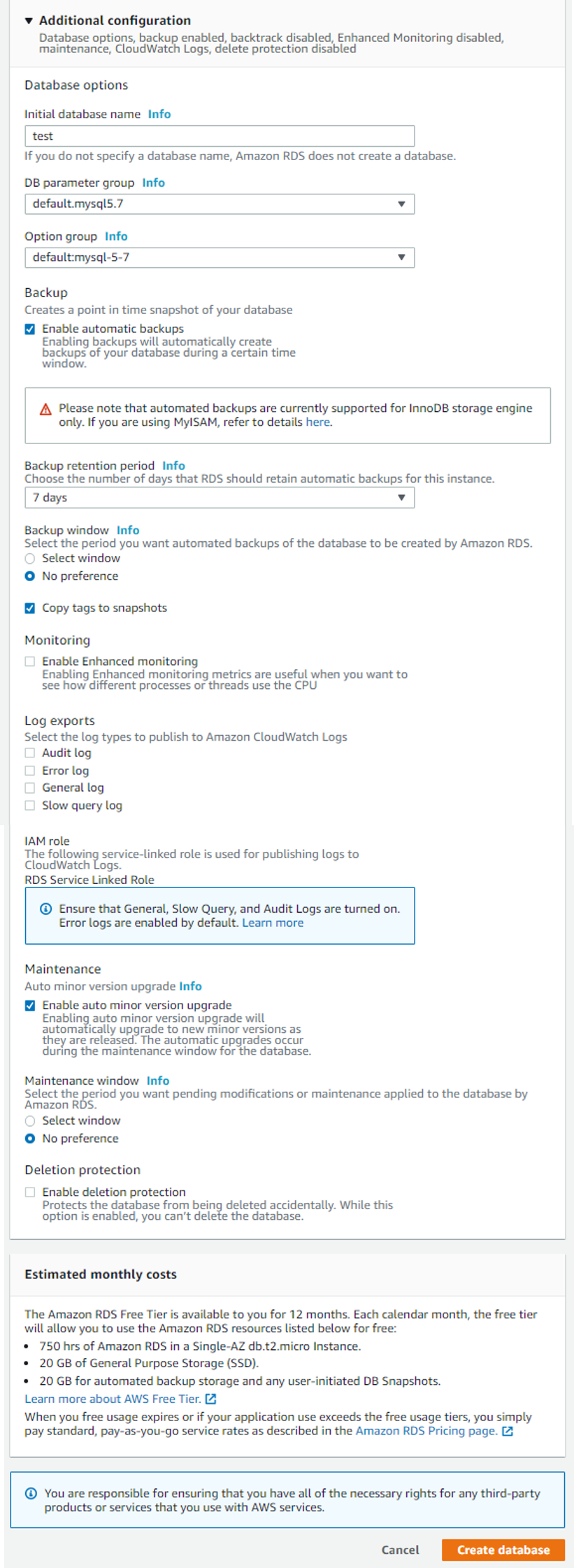
連接 MySQL Workbench
連接設定
MySQL Workbench ➜ Database ➜ Connect to Database
☑ Hostname : RDS Endpoint ☑ Port
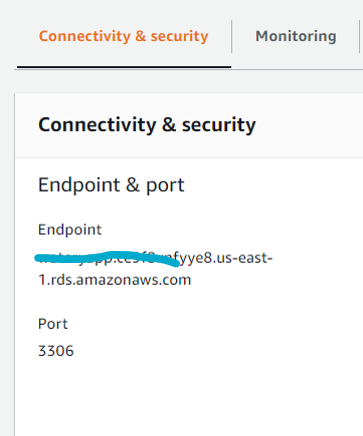
☑ Username : master username ☑ Password : master password (選案 “Store in Vault …” 來輸入密碼)
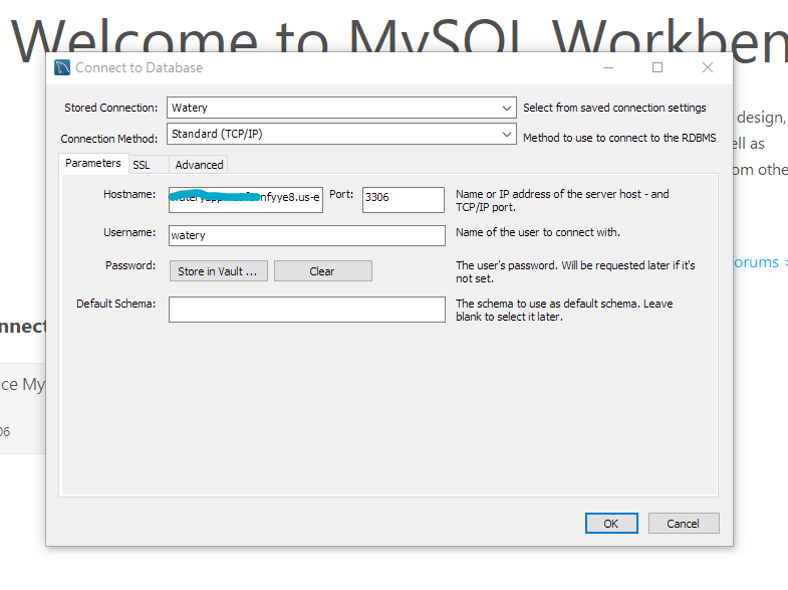
錯誤解決方案
錯誤訊息:
1 | |
解決方式: 1) 在 RDS 的 Security Group 建立相對應的輸入規則
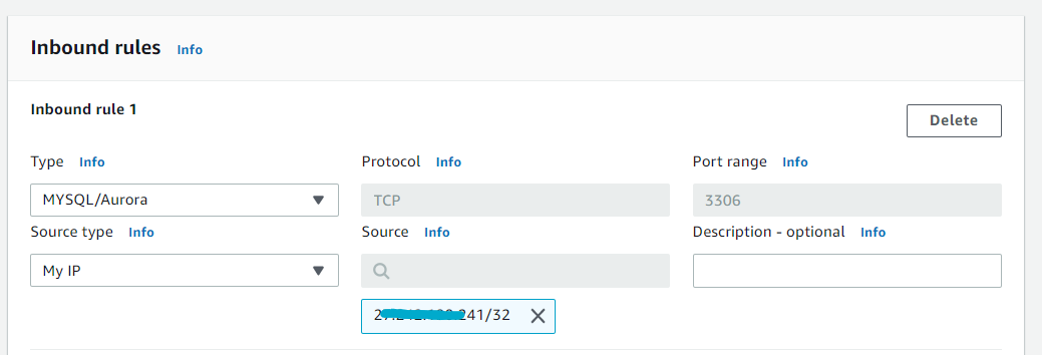
2) 或者也有可能是網路的問題,可嘗試使用不同的網路
